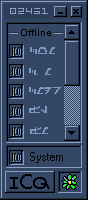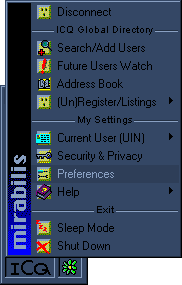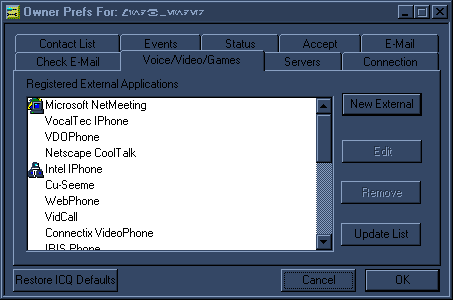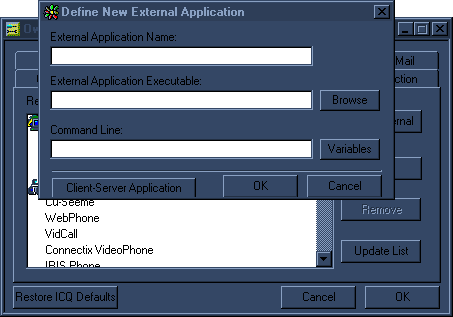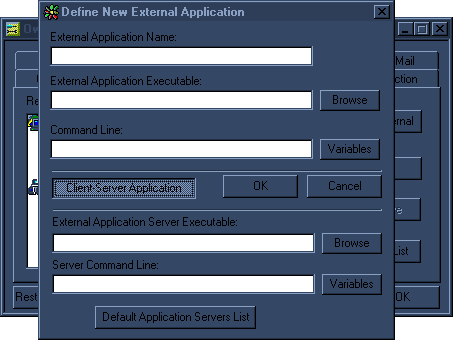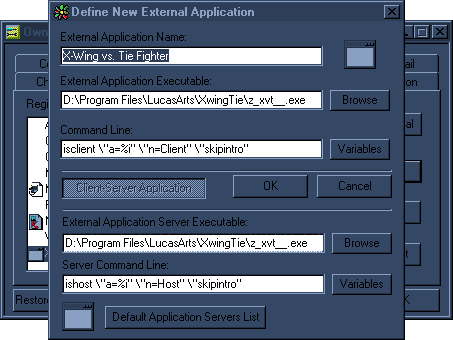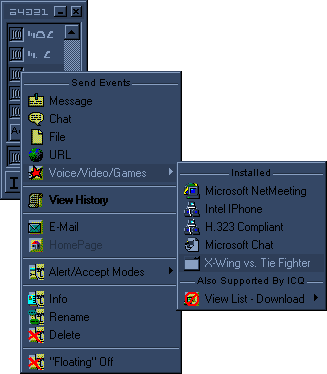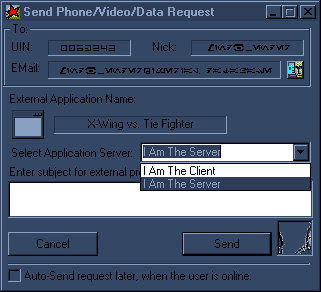|
X-Wing vs. TIE Fighter: ICQ Multiplay |
|
|
|
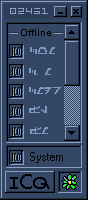 |
|
| Select the ICQ button and choose Preferences.
|
|
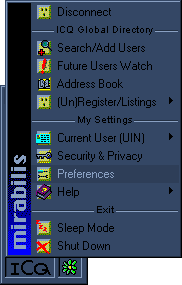 |
|
| When the Owner Prefs dialog opens choose the Voice/Video/Games tab.
|
|
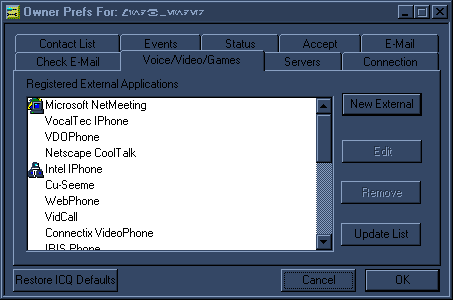 |
|
| Choose New External button.
|
|
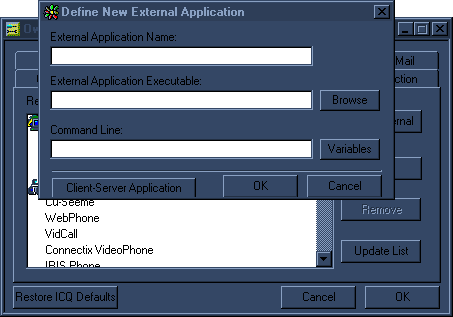 |
|
| On the "Define New External Application" dialog choose Client-Server Application button.
|
|
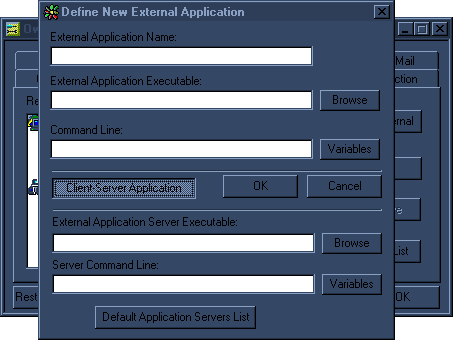 |
|
Fill in the fields as follows:
- External Application Name: Choose anything you want.
- External Application Executable: (xvtdir)\z_xvt__.exe
- Command Line: isclient \"a=%i" \"n=Client" \"skipintro"
- External Application Server Executable: (xvtdir)\z_xvt__.exe
- Server Command Line: ishost \"a=%i" \"n=Host" \"skipintro"
"Default Application Servers List" button is not necessary.
(xvtdir) needs to be replaced with the directory or folder where X-Wing vs. Tie Fighter was installed.
|
|
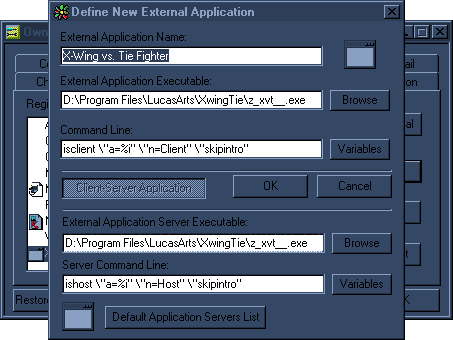 |
|
| When you wish to run the game, right click on the name of the other ICQ player and choose Voice/Video/Games and the application name you chose for X-Wing vs. Tie Fighter.The ICQ with X-Wing vs. Tie Fighter settings must be set up on the other users computer as well.
|
|
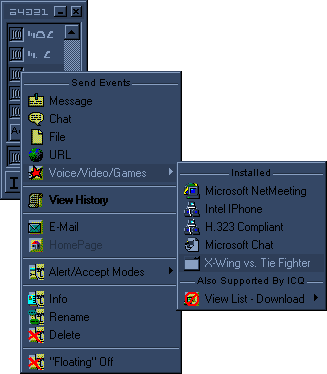 |
|
When the dialog appears use these settings for "Select Application Server":
- I am the Server if you wish to be the "Host" of the game.
- I am the Client if you wish to "Join" the game.
|
|
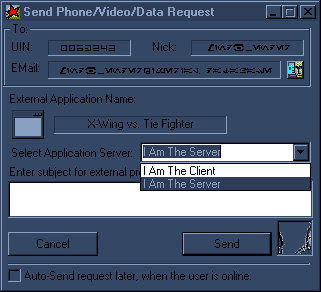 |
|
|
|
|